Get The Best House Cleaning In Ballina

Professional, vetted cleaners

Friendly customer support

Recurring discounts

WHY MAID2MATCH?
More Than Just A Cleaning Service

Easily book & pay online
Appointments are booked online with one simple process, using your phone or computer.

The same cleaners every time
A team that you can trust to do the best job each time, every time.

Cleaning equipment provided
For your convenience, our team brings their own cleaning equipment for each service.

Adaptable to your needs & preferences
We work to be flexible and adapt our services to your cleaning needs.

Convenient booking management
Whatever you need regarding your service, we’re just a message away!

No lock in contracts for ongoing services
You control your services, with no locked-in long-term contract.
1800 207 686
MAKING YOUR HOME SPARKLE
House Cleaning Services

Hourly Rate Cleaning
Choose this for: you need a quick cleaning job, or a tidy-up in specific areas. This time-based service means our cleaners will accommodate your cleaning priorities or focus on what needs cleaning the most. They’ll also only work to the allotted time.



Flat Rate Cleaning
Choose this for: you need a full, thorough clean or a specific set of services. This fixed price service means our cleaners will follow our detailed service checklist, and only stop when every task is done. Extras are available at additional flat rates.
What's Included in The Flat Rate?
 Vacuuming & Mopping
Vacuuming & Mopping Sweeping & Dusting
Sweeping & Dusting Cleaning The Bedrooms
Cleaning The Bedrooms Cleaning The Bathrooms
Cleaning The Bathrooms Cleaning The Toilets
Cleaning The Toilets Cleaning The Kitchen
Cleaning The Kitchen Cleaning The Sinks
Cleaning The Sinks Cleaning The Stovetop
Cleaning The Stovetop Cleaning The Living Spaces
Cleaning The Living Spaces



ABOUT MAID2MATCH
Making A Difference In The Cleaning Industry
We believe in delivering a 5-star cleaning service regardless of the home or location. With a dedication to customer satisfaction and cleaner happiness, Maid2Match is our answer to all your cleaning needs. We’ll take on the task of cleaning your home top to bottom, from the front entrance to the last corner. Rest assured we’ll provide the best service for the best results. You can feel confident about hiring a Maid2Match cleaner — we’ll have everything spotless.

100% Satisfaction Guarantee
We are confident that our cleaning service will exceed your expectations. However, if you are not 100% satisfied with our services, please get in touch with us and we’ll send a team to set things right. If you’re still not happy, we’ll offer a refund on your booking.
OUR TEAM
Meet Some Of Our Maid2Match Cleaners
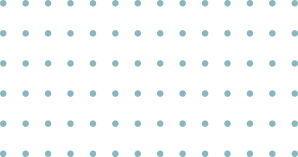
Lorena
Maid2Match Professional
Brigitte
Maid2Match Professional
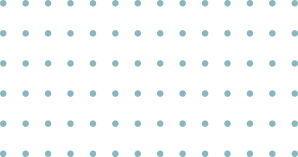
Nikita
Maid2Match Professional
Your home is safely insured with us

4.3/5 stars on Trustpilot 200+ Reviews • excellent

150+ FIVE STAR REVIEWS ON GOOGLE
FREQUENTLY ASKED QUESTIONS
Ballina Cleaning Information
What time are your services available?
You can book your cleaning job anytime between 8:00am and 5:00pm, Monday to Saturday. We provide a 30 minute window for when the service will start, so you know exactly when to await our cleaner’s arrival.
What services are included?
We offer hourly rate cleaning for particular home spaces and quick clean-ups, or flat rate cleaning for more intensive cleaning jobs and extra tasks. Each booking is distinct and will depend on your cleaning needs and preferences. You can book specific services only, or opt for a deep clean that follows our detailed checklist.
How much does it cost to clean my house?
We have two pricing choices: flat rate and hourly rate. Choose which one works best for your cleaning needs, then use our easy online form for a quick quote!
Are cleaning supplies provided?
Your Maid2Match cleaning team brings their own (eco-friendly) supplies and gear for your convenience. If you’d rather we use any particular cleaning agents, feel free to let us know and we’ll use any supplies you provide.
Are your cleaning supplies safe for children and pets?
We only use products that are eco-friendly and safe for use around both young children and pets.
How is Maid2Match minimising risk with Covid-19?
How does a recurring service work?
You can select your favoured cleaning frequency on our booking page! We offer notable discounts depending on how regularly you want us to tidy up your home. We also don’t lock you into long-term contracts, so you have complete control over your cleaning itinerary.
How easily can I book online?
It only takes a minute. Simply fill out our booking form, then pay through our secure payment process to finalise your service.
What forms of payment do you accept?
Our payment options are via credit or debit cards. You won't need to worry about having cash on the day of your cleaning job. The site processes online payments via Stripe, and uses safe security protocols to protect your information.
Do I have to be home for the cleaning service?
Nope! Just place the key somewhere accessible and our cleaning team will take it from there. Include in your booking how they’ll access your home, then feel assured that our team will do a detailed job while maintaining the safety and security of your home.
How long does it take to clean my house?
If you select the hourly rate option, the cleaning team will work only in the time given. For fixed rate cleaning, the size of your home and the selected services will determine the time. Our team will speak with you ahead of your service.
 Vacuuming & Mopping
Vacuuming & Mopping Sweeping & Dusting
Sweeping & Dusting Cleaning The Bedrooms
Cleaning The Bedrooms Cleaning The Bathrooms
Cleaning The Bathrooms Cleaning The Toilets
Cleaning The Toilets Cleaning The Kitchen
Cleaning The Kitchen Cleaning The Sinks
Cleaning The Sinks Cleaning The Stovetop
Cleaning The Stovetop Cleaning The Living Spaces
Cleaning The Living Spaces

